Surface Gap |
  
|
Calling the command:
Icon |
Ribbon |
|---|---|
|
Measure> Geometry Analysis > Surface Gap |
Keyboard |
Textual Menu |
<QH> |
Tools > Geometry Analysis > Surface Gap |
This command allows evaluating the gap between two or several selected faces or edges. The system evaluates the distance between edges. In this case, the command is used for evaluating the distance between edges throughout their extent, rather than the direct measurement of the distances between two points on the edges. To measure the exact distances, use the Measure command.
The command is mostly used for analyzing models resulting from deficiencies of an import or export.
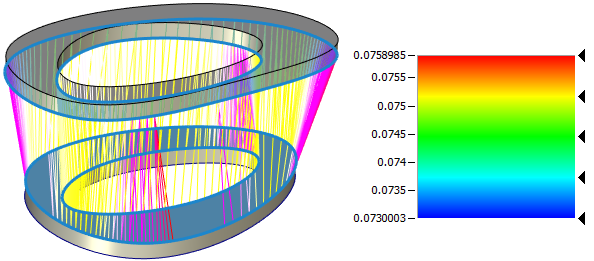
The distances between edges are calculated in the planes perpendicular to the edges. Therefore, for example, two choices of the distance it is used for a pair of nonparallel edges: from the first edge to the second and from the second edge to the first.
The image below depicts two lines: a and b. The distances from a to b are shown by dashed lines (the segments l1a, l2a, l3a) and from b to a (the segments l1b, l2b, l3b). These are the exact distances (the dashed lines on the diagram), whose set is displayed in the 3D window as the distances between edges.
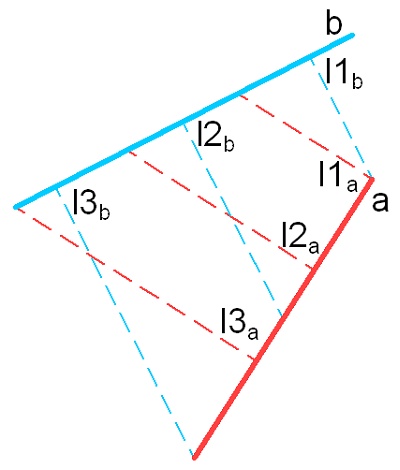
Upon entering the command, you need to select faces or edges, between which you want to measure gaps. To select the faces, use the option:
|
<F> |
Add/Remove selected Face |
To select edges use command:
|
<E> |
Select Edge or cancel Edge selection |
When several faces are selected, colored "quill" lines appear between the edges, indicating the gaps between the faces.
Each line of the quill is painted depending on its length, in an appropriate color according to the color scale. The color scale setup is done on the Colors tab. Working with this tab is similar to that in the Curve Curvature command.
To measure the gap at a specific point, you must use the option:
|
<C> |
Measure gap at arbitrary point |
If you click on a specific point on a face or edge, a label will be created with the value of the gap between the faces or edges at this point.
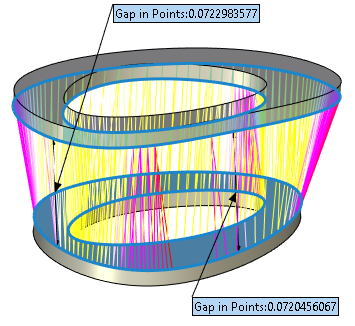
Working with the Results tab is the same as in the Curve Curvature command.