Mates in 3D Model Tree |
  
|
When working with the model tree, the created interfaces are displayed in the 3D Model window. All work with the created mates is mainly carried out through this service window. A separate folder is created in the model tree, into which the system automatically places all the mates. For each type of mate, an icon corresponding to the type of mate is drawn. There is a sign ![]() next to each mate. If you click
next to each mate. If you click ![]() on it, the objects based on which the mate was created will be displayed in the expanded branch of the model tree. All the mates folders are indicated by an icon
on it, the objects based on which the mate was created will be displayed in the expanded branch of the model tree. All the mates folders are indicated by an icon ![]() .
.
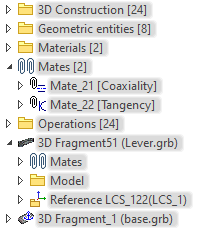
External mates or degrees of freedom created for a fragment are displayed in its model tree.
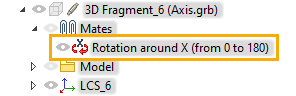
Mates suppression
Any mate can be suppressed. The command to suppress the mate and cancel the suppression is in the context menu when selecting ![]() a mate. Suppressed mate is marked with a blue cross in the model tree and excluded from the calculation of mates.
a mate. Suppressed mate is marked with a blue cross in the model tree and excluded from the calculation of mates.