Textual Interface |
  
|
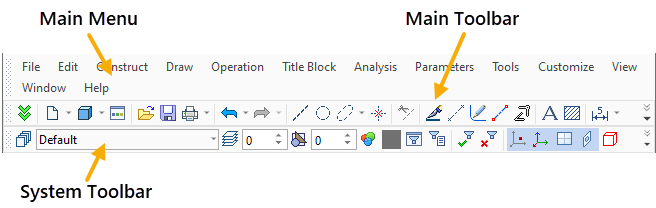
Main Menu contains the textual menu of the T-FLEX CAD commands by groups.
Main Toolbar contains icon buttons for T-FLEX CAD commands. Besides the main toolbar, the application window of the system can contain several toolbars (including the toolbars created by the user). Toolbars can be docked along one of the main window borders, or stand alone as floating windows.
System Toolbar contains the fields for modifying current settings of entities, such as color, line type, level, and layer. Also contains controls for modifying layer configuration, level configuration of the current document, and selector settings.
Topics in this section: