Quality of Photorealistic View |
  
|
It is rather unlikely that a satisfactory photorealistic image will be created on the first try. Usually, several test photo renderings are required that help adjusting the camera position, brightness and position of the light sources, and checking the animation correctness. After that, the final rendering is run.
However, photo rendering could take unspecified time, depending on the scene complexity and the parameters defining the image quality. Understanding these parameters helps avoiding excessive time spending on test renderings, on one hand, and helps achieving higher quality of the final image, on the other hand.
Quality of the resulting photorealistic image is mainly affected by the following factors:
•Mesh Quality
Before launching a photorealistic image creation command, you should set the desired mesh quality of 3D model. It cane be done in one of the following ways:
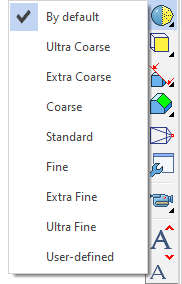
ousing the document parameters dialog
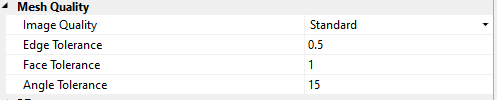
To create the most realistic images, it is recommended to set Fine or higher quality. This parameters is especially important for models with rounded faces. Difference between images with different mesh quality is shown below:
|
|
||
|
Ultra Coarse |
Standard |
Ultra Fine |
•Number of iterations
Color of image's pixels is calculated in multiple iterations. Each next iteration gives more realistic result, tan the previous one. Depending on image size, mesh quality and number of objects, achieving the desired image quality may require different number of iterations. Upon launching a GPU NVIDIA or CPU photorealistic view creation command, the number of performed iterations and the progress of their calculations in relation to the target number of iterations are displayed in the Status bar.
![]()
The target number of iterations depends on the Image quality parameter set in the parameters of photorealistic view. You may either select one of the image quality presets, or select the User option and type in the target number of iterations.
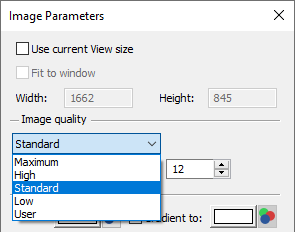
![]()
Moreover, when a photorealistic view window is active, you can switch between image quality presets using the Photorealistic View tab of the ribbon.
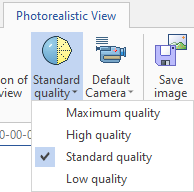
•Reflection max depth
The maximum number of times a ray can be reflected. It may also be set in the parameters of photorealistic view.
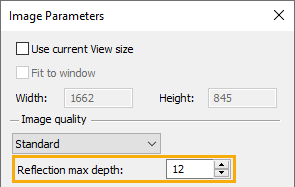
Process of photorealistic image generation can take from several minutes to several hours depending on hardware, model complexity and desired image quality parameters.
In order to be able to use particular photorealistic image generation methods, a computer must fit corresponding System Requirements.