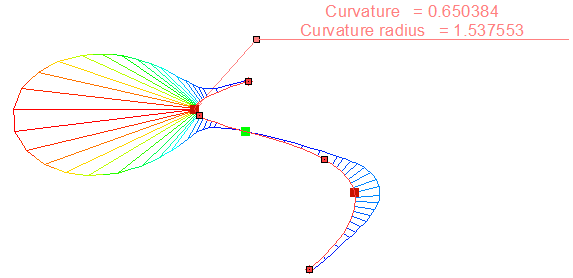Spline Analysis |
  
|
Information in this section is applicable both to construction splines and graphic splines.
There are two main parameters in spline geometry analysis: curvature and radius of curvature. Curvature is the reciprocal of the radius of curvature. Curvature allows you to check the smoothness of the spline - preservation of curvature (smoothness of the second derivative). Curvature and radius of curvature are measured using the ![]() Curve Curvature command. This command can be called by selecting the
Curve Curvature command. This command can be called by selecting the ![]() Show Curvature option in the contextual menu, which appears upon right-clicking
Show Curvature option in the contextual menu, which appears upon right-clicking ![]() a spline. The command displays diagrams of either curvature, or radius of curvature for the selected curve depending on applied command's parameters.
a spline. The command displays diagrams of either curvature, or radius of curvature for the selected curve depending on applied command's parameters.
|
|
Curvature |
Radius of Curvature |
The ![]() Curve Curvature command has the option to measure curvature values at any point.
Curve Curvature command has the option to measure curvature values at any point.
|
<C> |
Measure curvature at arbitrary point |
When you call this option on the spline (as on any other line), a dynamically moving point will appear. Clicking ![]() at the point under the cursor will measure the curvature and radius of curvature. The curvature and the radius of curvature are measured in meters for ISO documents and in inches for ANSI document.
at the point under the cursor will measure the curvature and radius of curvature. The curvature and the radius of curvature are measured in meters for ISO documents and in inches for ANSI document.