Display Format of Dimension Value |
  
|
In the Units tab of the ![]() Dimension command's parameters window you can set the display format of dimension value.
Dimension command's parameters window you can set the display format of dimension value.
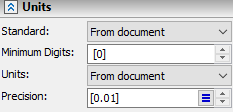
Standard
The dimension appearance standard: ANSI, BS308, DIN/ISO or From document. The From document option means, that the dimension standard is inherited from document parameters (Document Parameters > Page > Dimension > Dimensions > Standard).
|
|
|
DIN/ISO, DIN |
ANSI |
BS308 |
The difference between DIN/ISO and DIN is that the latter disables automatic adding of leader line shoulders (jogs) for values of dimensions with sloped and curved dimension lines.
Minimum Digits
The minimum number of decimal digits displayed in a dimension. For example, if the minimum digits number us set to “3”, then the dimension value of 28.5 will be displayed as 28.500. Square brackets around the parameter's value indicate, that it is inherited from document parameters, where it is set separately for angular and linear dimensions (Document Parameters > Page > Dimensions > Angular/Linear dimensions > Minimum Digits).
Units
The dimension value display format. The From document option means, that this parameter is inherited from document parameters, where it is set separately for angular and linear dimensions (Document Parameters > Page > Dimensions > Angular/Linear dimensions > Units).
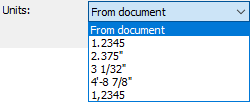
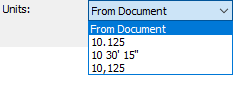
Precision
The rounding accuracy of dimension values. The precision of "0.01" means the dimension values will be rounded to the second decimal digit. For example, if there is a dimension 28.4482, and the accuracy is 0.01, then the value 28.45 will be displayed in the drawing. Square brackets around the parameter's value indicate, that it is inherited from document parameters, where it is set separately for angular and linear dimensions (Document Parameters > Page > Dimensions > Angular/Linear dimensions > Precision). If the precision is set to "0", then dimension values won't be rounded. For angular dimensions "0.5" precision means rounding to 30 minutes, "1/60" - to one minute, "1/360" - to one second.