General Parameters of Hatch |
  
|
The General Parameters tab of the of the ![]() Hatch command's parameters window contains parameters of contours' filling. One of the following Filling Methods can be selected using buttons located at the top of the tab:
Hatch command's parameters window contains parameters of contours' filling. One of the following Filling Methods can be selected using buttons located at the top of the tab:
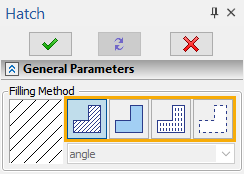
Parameters of the selected method can be set below. Different filling methods have different sets of parameters. Descriptions of each method's parameters can be accessed via the links above. The sample of filling resulting from the specified parameters is displayed to the left of the method selection buttons
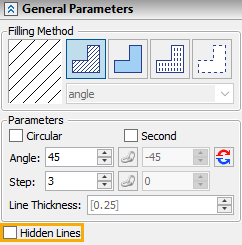
The Hidden Lines checkbox is available at the bottom of the tab regardless of the selected method. It is disabled by default. If you enable it, and the insert a drawing with this hatch into a 2D assembly, then elements of the assembly drawing overlapped by the hatch will not be visible.
Topics in this section: