"Pattern" Filling Method. General Parameters of Hatch |
  
|
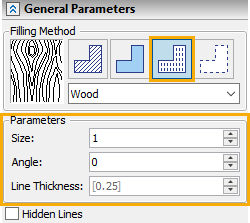
The ![]() Pattern filling method fills hatch contours with a pattern image taken from a separate file. Wide variety of patterns is supplied with T-FLEX CAD. If necessary, you can also create and use custom patterns. A pattern to be used should be selected in the drop-down list below the filling methods buttons.
Pattern filling method fills hatch contours with a pattern image taken from a separate file. Wide variety of patterns is supplied with T-FLEX CAD. If necessary, you can also create and use custom patterns. A pattern to be used should be selected in the drop-down list below the filling methods buttons.
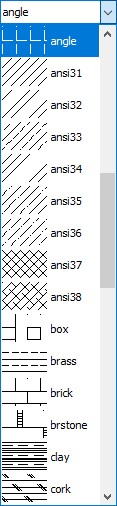
T-FLEX CAD hatch pattern may be described using one of the following methods:
1.Using a *.pat-file. This is the AutoCAD hatch patterns description format. So, if a desired pattern is not available, it can be created by the user or copied from AutoCAD system, if you have AutoCAD installed. Name and location of the *.pat-file are set in system options (Options > Files > Hatch Pattern Files). The tcad.pat file located in the ...Program folder is used by default (if T-FLEX CAD is installed in default folder then the full path to the file is C:/Program Files/T‑FLEX Parametric CAD 17/Program/tcad.pat). This file contains various standard and non-standard hatch patterns. The instructions on creating a custom pattern using this method of description can be found in the AutoCAD documentation.
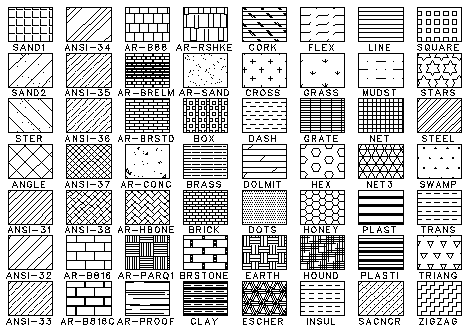
2.Using a *.grb-file. This is a T-FLEX CAD drawing creating in compliance with special rules described in the Custom Hatch Patterns section. The file should be put into the ...Program/HatchPatterns folder (if T-FLEX CAD is installed in default folder then the full path to the folder is C:/Program Files/T‑FLEX CAD 17/Program/HatchPatterns).
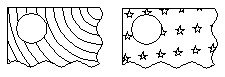
A *.grb hatch pattern file always contains a 2D node named Center. By default, this node is coincided with an arbitrary point of a hatch contour. By default, it is placed at the combined center of all contours. The hatch editing command allows you to select starting node of hatch. If a starting node of hatch is selected, then the Center node of the pattern is coincided with the starting node of hatch.
The pattern selection drop-down list contains patterns described using both methods.
Following parameters can be set for the selected pattern:
•Size
Scale factor. The image below shows examples of the same pattern with different scale factors. If you set scale factor too low, the resulting filling may look like a solid fill.
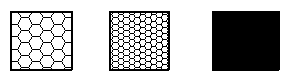
•Angle
Angle of counterclockwise pattern rotation.
•Line Thickness
Thickness of pattern lines. This parameter only affects patterns described using *.pat-files. Patterns described using a *.grb-file are applied with the same line thickness as in the source file.