Example of Non-Parametric Symbol Creation |
  
|
Let's open a new drawing and insert there a T-FLEX CAD logotype in .jpg format using the ![]() Picture command. Position the picture so, that the page LCS origin is at the bottom left corner of the logotype.
Picture command. Position the picture so, that the page LCS origin is at the bottom left corner of the logotype.
By the bottom left corner of the logotype we mean the intersection of the lower baseline of the main font with the line passing along the left edge of the first letter. Suppose the main font in the one used for the "T-FLEX" part of the logotype. The X letter is styled so, that its lower tip expands beyond the bottom of the rest of the font, so this letter is not taken into account, when positioning the picture.
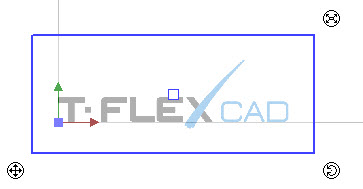
In the parameters of the picture we select white color as the transparent background.
![]()
Then call the ![]() Page Size command and make the top and right boundaries of the page passing through the top right corner of the logotype.
Page Size command and make the top and right boundaries of the page passing through the top right corner of the logotype.
By the top right corner of the logotype we mean the intersection of the upper baseline of the main font with the line passing along right edge of the last letter. Since the X letter is styled so, that its upper tip expands beyond the top of the rest of the font, and since the "CAD" abbreviation uses smaller font than the main one, these elements are not taken into account, when setting the top boundary of the page.

Now we name the logotype drawing logo.grb and save it into a separate folder. Then open a new drawing and create a string text. In the text content we input the "Welcome to " string, and then invoke the symbols insertion dialog.
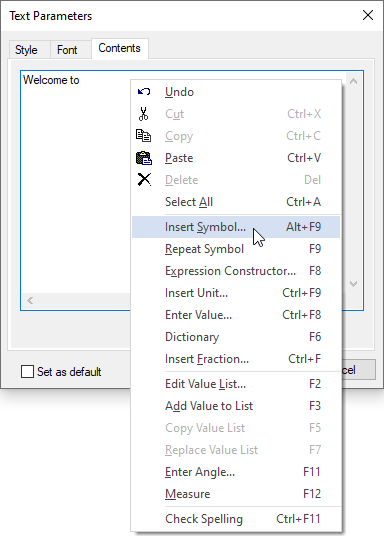
In the dialog press the Add... button. The file selection dialog of the operating system appears, where we should select the folder containing the logotype drawing. In result, the folder will appear in the catalog in the left section of the symbols insertion dialog.
Select it with ![]() , then select the logotype symbol in the right section of the dialog and press OK. The logotype will be inserted into the test, and the dialog will be closed.
, then select the logotype symbol in the right section of the dialog and press OK. The logotype will be inserted into the test, and the dialog will be closed.
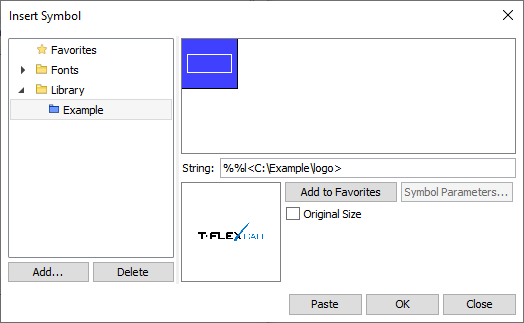
The content of the inserted picture is not displayed in list of symbols, so the actual image of the symbol can only be seen in the preview box of the dialog. For symbols created using T-FLEX CAD graphic lines the content of the symbol file will be visible in the list of symbols, regardless of whether an icon or a preview were created.
Upon inserting the symbol, the text content input box contains the code of the symbol including the path to its file. Press OK to finish the text creation.
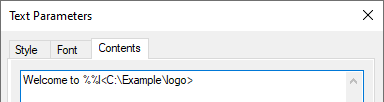
In the drawing you can see, that the size of the logotype's main font coincides with the size of the target text font due to synchronization of symbol's page size with its geometry.

Upon changing text font size, the logotype scales accordingly.
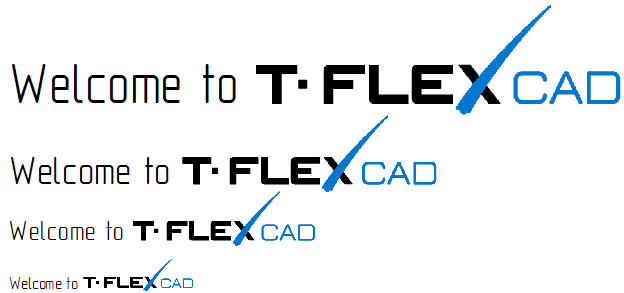
See Also: