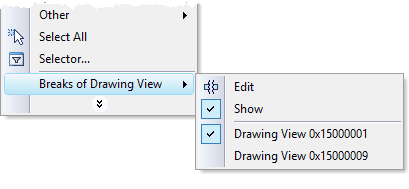Edit Drawing View |
  
|
Editing of a drawing view is done by the command "Edit Drawing View". The command is called as:
Icon |
Ribbon |
|---|---|
|
|
Keyboard |
Textual Menu |
<ESD> |
Edit > Draw > Drawing View |
Upon calling the command, an option appears:
|
<R> |
Select All Elements |
|
<*> |
Select element from list |
|
<Esc> |
Exit command |
Once all drawing views are selected by the option , they are highlighted, and additional options appear in the automenu:
|
<Del> |
Delete selected Element(s) |
|
<Esc> |
Exit command |
Upon selecting a particular drawing view by clicking it ![]() , another option appears in the automenu:
, another option appears in the automenu:
|
<P> |
Set entity parameters |
|
|
Fixing point of view |
|
<I> |
|
|
<B> |
Add or edit breaks |
The option allows the user to modify the fixing point of the drawing view being edited.
The option brings up the "Drawing View Parameters" dialog box:
Page. Displays the name of the auxiliary page corresponding to the selected drawing view.
The parameter "Scale" defines the scale factor of this page.
Clip Image, Scale Lines, Drawing Scale, Rotation Angle. These parameters affect the display of the drawing view area on the original page.
Layer, level, Priority. Define the values of the respective system-wide parameters.
The selected view is highlighted as a box with markers along the perimeter. The markers control position, rotation angle, scale, view size and the position of the fixing vector or fixing node.
Working with the markers is carried out in the same way as when creating the drawing view (or the drawing view of the element).
The following option completes drawing view editing:
|
<Esc> |
Finish Page View editing |
The ![]() option enables the mode of creating/editing breaks on the view.
option enables the mode of creating/editing breaks on the view.
The command of editing the breaks of the drawing view can also be invoked without the use of the view edit command − from the context menu of the page displayed by the given view. In this context menu it is possible to specify if the diagram of breaks must be shown on the page (“Show”), and also to select the drawing view whose breaks have to be shown and edited (if there are several views displaying the given page).