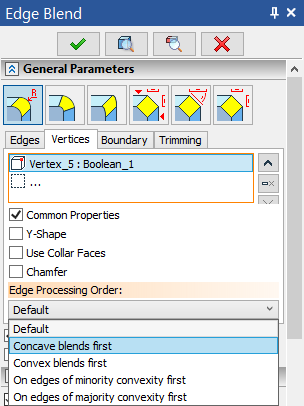Defining Edge Processing Order when Blending Vertices |
  
|
Main concepts of the edge processing order can be found in the eponymous section.
This special processing is only applicable for constant-radius rounding.
Following steps should be done, upon calling the Edge Blend command, to define an edge processing order:
1.Select edges for rounding.
2.Depending on the selected blend type specify the blending radius for edges using manipulators or in the Parameters window.
3.Select vertex where you want to specify edge processing order
4.For the selected vertex the Edge Processing Order field becomes active. From the drop-down list it is possible to select one of the following options: Default, Concave blends first, Convex blends first, On edges of minority convexity first, On edges of majority convexity first.
5.Finish input ![]() .
.