Contextual Menu of Legacy BOM |
  
|
This section describes contextual menu of BOMs created by prototype. Contextual menu of reports/BOMs created by template is described in the Contextual Menu of Report/BOM section.
Pressing ![]() within bounding rectangle of a BOM table outside its content editing mode invokes the following contextual menu:
within bounding rectangle of a BOM table outside its content editing mode invokes the following contextual menu:
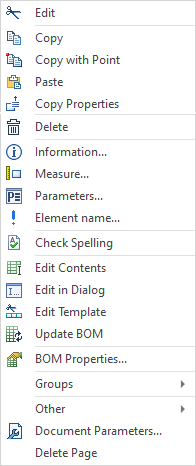
Within the table content editing mode the same action invokes the contextual menu of the content containing different set of commands.
In addition to commands common for all 2D elements, the contextual menu of a BOM table contains the ![]() Check Spelling and
Check Spelling and ![]() Edit in Dialog commands, similar to contextual menu of multiline text, paragraph text and usual table, and following BOM-specific commands:
Edit in Dialog commands, similar to contextual menu of multiline text, paragraph text and usual table, and following BOM-specific commands: