Units of Measurement in the "Measure" command |
  
|
The System of units drop-down list is available in the Measure section of the ![]() Measure command's parameters window. It allows to select one of the following systems of units of measurement:
Measure command's parameters window. It allows to select one of the following systems of units of measurement:
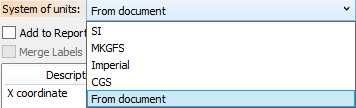
•From document
This option is selected by default, so the units of measurement set in document parameters are used (Document Parameters > Document > 3D > Units).
•SI
International Metric System.
•MKGSF
Meter, kilogram-force, second.
•Imperial
Foot, pound.
•CGS
Centimeter, gram, second.
The system selected in this list is applied to all of the measured properties.
Upon selecting a particular property in the list of results, you can change its units of measurement separately in the Value box below the list. If the units of particular property or the system of units are defined manually, then the units are also specified in the Expression box below.
![]()
In this case, the syntax of the expression entry will change: instead of the get() function, there will be a get_u() function. Similarly for other functions: distance() and distance_u(), measure() and measure_u().
If you need to specify the LCS and change units of measure at the same time, then you first need to set the LCS, and then change units. In this case, the function will take the form get_lcs_u(). For the distance() and measure() functions, the suffix "_lcs" is not added.
If you change units for a particular property in the Value box, such changes will be lost upon selecting a different property.
See Also: