Export to IFC |
  
|
Upon calling the command, the standard file selection window appears, where you should specify the name and location of the resulting file. Then the export parameters dialog appears.
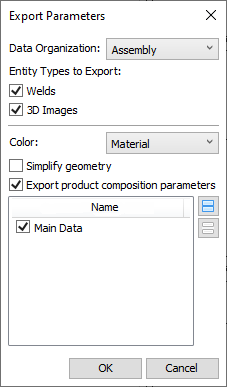
Data Organization
Following modes are available:
•Set of bodies
3D geometry will be exported without preserving assembly hierarchy.
•Assembly
3D will be exported in accordance with assembly hierarchy defined in product composition. Records of product composition records that are neither linked with 3D geometry nor having child records linked with 3D geometry will be ignored.
Entity Types to Export
Bodies will always be exported. Additionally you can enable or disable export for following types of 3D objects:
•Welds
Exported as bodies.
•3D Images
Exported as mesh.
Color
Color of exported geometry may be defined by one of the following sources:
•Shading
Color specified in parameters of body.
•Material
Main color specified in parameters of body material .
Simplify geometry
Removes the redundant topology of the exported model bodies, if possible. For example, it can be "extra" ribs, breaking a cylindrical surface into segments. As a result, the size of the output file is reduced. The option does not change the quality of model. By default, it is disabled, because it increases export time and memory consumption.
Export product composition parameters
This option is available only for the Assembly data organization mode. If this checkbox is enabled, then the list of parameters' categories is displayed below, where you can select categories to be exported by enabling their checkboxes. Parameters belonging to selected categories will be exported as attributes of corresponding assembly hierarchy elements.