Inserting Text from T-FLEX DOCs Dictionary |
  
|
Within the T-FLEX DOCs integration mode, you can insert text from the T-FLEX DOCs Dictionary or any other T-FLEX DOCs dataset into T-FLEX CAD documents.
To do so, perform following actions:
1.Call the ![]() Text command and place a text of any type, except string text, in a drawing (upon placing a text, its content editing mode will be launched automatically); or call the editing command for an existing text of any type, except string text, and launch its content editing mode.
Text command and place a text of any type, except string text, in a drawing (upon placing a text, its content editing mode will be launched automatically); or call the editing command for an existing text of any type, except string text, and launch its content editing mode.
2.In the text content editing mode, call the Insert text from T-FLEX DOCs Dictionary command. When editing text content in a 2D or 3D window, this command is available in the automenu:
|
<Shift>+<F6> |
Insert text from T-FLEX DOCs Dictionary |
This command is also available in the contextual menu of the text content: ![]() T-FLEX DOCs Dictionary <Shift>+<F6>.
T-FLEX DOCs Dictionary <Shift>+<F6>.
When editing text content in the editor, this command is available in the Standard toolbar, as well as in the drop-down menu (Insert > Insert text from T-FLEX DOCs Dictionary...).
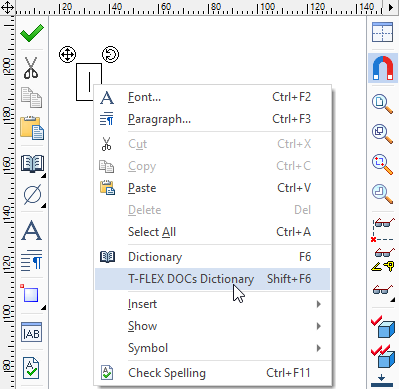
3.The command's dialog will appear. In the Dataset drop-down list select a T-FLEX DOCs dataset to be used as a source of text.
The ![]() Dictionary dataset is selected by default. This dataset is intended to be used for storing text snippets.
Dictionary dataset is selected by default. This dataset is intended to be used for storing text snippets.
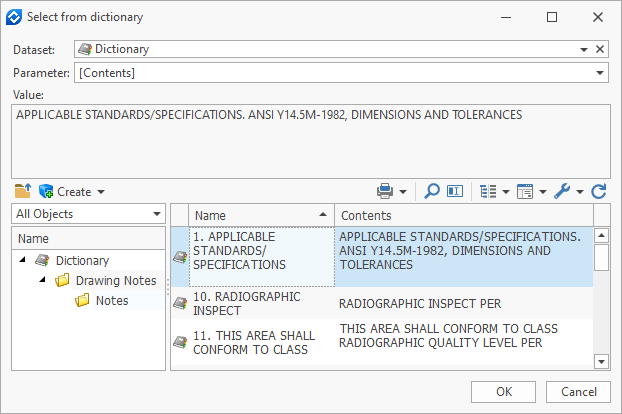
4.In the Parameter drop-down list specify, which parameter of dataset objects will be used as a source of text.
5.In the bottom section of the dialog select a desired object of the selected dataset.
Inserted texts are not linked with source dataset objects. Therefore, upon editing a dataset object, texts inserted from it are not updated. Since there's no link with T-FLEX DOCs, documents containing such texts do not require T-FLEX DOCs for correct display and editing.