Creating Redaction of T-FLEX DOCs object |
  
|
Following methods of creating a redaction of a T-FLEX DOCs ![]() Product Structure dataset object are available in T-FLEX CAD in the integration mode:
Product Structure dataset object are available in T-FLEX CAD in the integration mode:
•Using the ![]() Redactions panel, which can be invoked from the toolbar of the
Redactions panel, which can be invoked from the toolbar of the ![]() Product Structure dataset window.
Product Structure dataset window.
This method of creating a redaction in CAD is the same as the one used in DOCs. The detailed information is available in DOCs help.

•Using the ![]() Redactions of object window, which can be invoked from the contextual menu of a
Redactions of object window, which can be invoked from the contextual menu of a ![]() Product Structure dataset object.
Product Structure dataset object.
This method of creating a redaction in CAD is the same as the one used in DOCs. The detailed information is available in DOCs help.
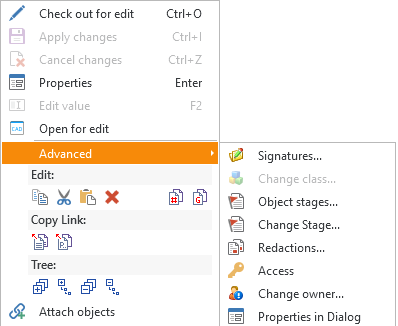
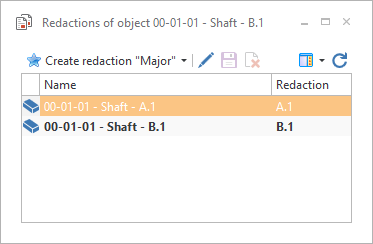
•Using the ![]() Create Version.
Create Version.
Icon |
Ribbon |
|---|---|
|
T‑FLEX DOCs > Work with Documents > Create Version |
Keyboard |
Textual Menu |
|
File > Create Version |
The command creates a new redaction of the currently opened ![]() Product Structure dataset object. If the currently opened document doesn't have a related object in the
Product Structure dataset object. If the currently opened document doesn't have a related object in the ![]() Product Structure dataset, then the command is not available. If the object is opened outside of its parent assembly's context, then the old redaction won't be replaced in the assembly. If the object is opened in context of parent assembly
Product Structure dataset, then the command is not available. If the object is opened outside of its parent assembly's context, then the old redaction won't be replaced in the assembly. If the object is opened in context of parent assembly ![]() , then the old redaction will be replaced in the assembly by the new redaction, at the moment of exiting the context with applying changes of the fragment
, then the old redaction will be replaced in the assembly by the new redaction, at the moment of exiting the context with applying changes of the fragment ![]() .
.
Upon calling the command, the window appears, where you should select a type of new redaction in the New Version drop-down list: Major changes the redaction's letters, Minor changes the redaction's number.
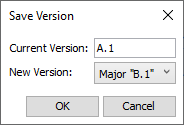
Select the type of redaction and press ОК. A window, where you should select a product composition to be saved into DOCs, will appear. Then saving of a product composition for the new redaction is performed in the same way, as when saving the product composition for the first time. If you do not select a parent object, when saving a composition, then the new redaction will be put on the top level of the ![]() Product Structure dataset. If the object was opened in parent assembly's context, then after saving the composition the new redaction will be moved from the top level of the dataset into the parent assembly at the moment of exiting the context with applying changes of the fragment
Product Structure dataset. If the object was opened in parent assembly's context, then after saving the composition the new redaction will be moved from the top level of the dataset into the parent assembly at the moment of exiting the context with applying changes of the fragment ![]() . If the object was opened in parent assembly's context, and, when saving a new redaction's composition to DOCs, you have selected a parent object other than the current parent assembly, then at the moment of exiting the context with applying changes of the fragment
. If the object was opened in parent assembly's context, and, when saving a new redaction's composition to DOCs, you have selected a parent object other than the current parent assembly, then at the moment of exiting the context with applying changes of the fragment ![]() the new redaction will be copied into into the current parent assembly replacing the old redaction.
the new redaction will be copied into into the current parent assembly replacing the old redaction.