Deformation |
  
|
The deformation operations allow a user to perform modification of solid and sheet bodies by various means: skewing, bending, scaling/twisting etc.
When creating deformation operations, a function producing volume deformation of the given body is formed in the model on the basis of parameters specified by the user. This function can be defined over the entire volume of the given body or only its part. Applying this function in a continuous manner deforms the entire volume of this body (or its part). Topology of the deformed part of the body does not change. The number of faces, edges, vertices, etc. remains the same. If necessary, faces and edges of special type (planes, segments, cylinders, arcs of circles etc.) are automatically replaced with spline surfaces and curves.
Commands of deformation can be applied to both solid and surfaces.
Tolerance
Just like some other T-FLEX CAD commands for working with complex geometrical shapes, each deformation command has the Tolerance parameter, which defines the tolerance of the deformation function calculations. It is measured in meters.
Options in Deformation Operations
In the process of specifying/editing parameters of deformation, the future result of the current operation is dynamically shown in the 3D window. For speeding up the work, the dynamic preview can be turned off by disabling the Dynamic Preview checkbox in the command's parameters window.
An additional Mesh Density parameter controls accuracy of the mesh used for visualization of the result of the deformation. The increase in the mesh density leads to slower regeneration of the bodies in the scene but increases accuracy of the drawing.
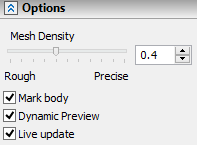
Keep in mind, that sometimes the dynamic preview might display shape different from the actual operation result. Use the Preview of the operation result in such cases.
If you disable option Mark body, the body is no longer highlighted in the scene, which simplifies visual perception of the deformed object.
|
|
Mark body enabled |
Mark body disabled |
The Live update option allows to watch deformations of the body in real time. Deactivating the option accelerates recalculation because solid body updating is not required.
|
|
Live update enabled. Deformation result is visible. |
Live update enabled. Deformation result is visible. |
3D fragment supplement mode
|
<Num0> |
This option becomes available in the command's automenu, when deforming a 3D fragment.
Topics in this section: