Ellipse Parameters. 2D Constructs |
  
|
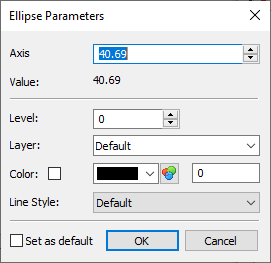
The length of ellipse's first axis is always defined by selecting a reference element in the 2D window. During defining a first axis's length, its value can only be seen in the status bar. After that it is not displayed anywhere. The length of second axis can be defined by selecting a reference element, by selecting an arbitrary location, or typed into the input box within the parameters window. When selecting a reference element or an arbitrary location, the corresponding parameter's value is displayed in the right side of the status bar. The full set of parameters is available in the parameters dialog, which can be invoked via the ![]() <P> option.
<P> option.
Axis. The length of ellipse's second axis. If second axis is defined by selecting a reference element, this parameter is not available.
Level. Places the ellipse on a certain visibility level. Levels help hiding certain elements from display.
Layer. Allows placing the ellipse on a certain layer.
Color. Upon enabling the checkbox, you can select the color to be used for displaying the current element. If the checkbox is disabled, the element is displayed in default color. Default color is defined in system options (Options > Colors > Common > Default Construction Color). Moreover, document parameters allow you to define a separate color of construction lines belonging to a particular page (Document Parameters > Page > Colors > Colors > Construction Line Color).
Line Style. In the drop-down lists you can choose one of the following options for displaying the ellipse:
•Default
•Solid
•Dash
•Long Dash
•Dash Dot
Set as default. Enabling this checkbox means, the current parameter settings in this dialog (with the exception of the Axis parameter) will be used from now on for all new construction lines of any type.