Function Spline Parameters. 2D Constructs |
  
|
Following parameters are set in the dialog:
Name. You can choose a standard function name from the list or set a new name for a new function.
Type. You can choose one of the four variants.
•Plain. A Cartesian coordinate system function which sets a law of ordinate's variation, and the abscissa changes at some pitch in the given range.
•Parametric. A Cartesian coordinate system function which sets a law of both the ordinate's and the abscissa's variation.
•Polar. A polar coordinate system function which sets a law of the polar radius' variation, and the polar angle changes at some pitch in the given range (in radians).
•Polar Parametric. A polar coordinate system function which sets a law of both the polar radius' and the polar angle's (in radians) variation.
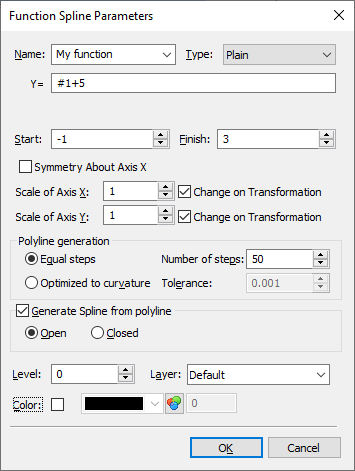
Y=, X=, P=, A=, The input boxes for inputting expressions defining laws of coordinates' variation. If you choose a function from the list, the input boxes are filled in automatically. Otherwise you have to fill in the boxes according to the syntactical rules.
•Y= - input box for the law of the ordinate's variation.
•X= - input box for the law of the abscissa's variation.
•P= - input box for the law of the polar radius' variation.
•A= - input box for the law of the polar angle's (in radians) variation.
•«#1» – the first parameter of the function.
For the Plain function type it is the variable of abscissa variation (in millimeters in the given range).
For the Parametric function type it is the parameter for Y= and X= input boxes, which varies in the given range.
For the Polar function type it is the variable of polar angle variation (in radians in the given range).
For the Polar Parametric function type it is the parameter for P= and A= input boxes which varies in the given range.
If using the values from a database, it is the variable of the database line number.
• «#2» denotes the second parameter of the function. It is the distance between the nodes defining the coordinate system. When calculating function line it is constant. If the distance between the nodes changes, the constant #2 changes too.
•«*» - multiplication.
•«/» - division.
•«**» - powering.
•«+» - addition.
•«-» - subtraction.
•Point divides the integral and the fractional parts.
•Two variables can be used in one function or in one input box if necessary.
•Names of the document's variables can be input into the law input boxes, but the function variable name is always «#1».
•Variable editor functions can be used in the law input boxes.
•A selection of values from the database can be used in the law input boxes. An expression «q.#» which returns the number of the last line in the database «q» can be used as a finite value index (final entry in the database «q»). In this case the parameter «#1» will define the database line number.
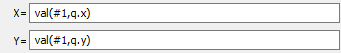
Start and Finish. Set the variation range of the function parameter #1.
Symmetry About Axis X. This checkbox allows to create a symmetrical reflection of the created line relative to the X axis of the function coordinate system.
Scale of Axis X and Scale of Axis Y. These parameters enable users to change the scale of each of the function coordinate system axes. The coordinate of every point used for drawing the function curve is multiplied by the corresponding scale factor.
Change on Transformation. Enabling the checkbox enables an automatic change of scale when scaling transformation is performed on the function spline (when copying or moving). Disabling the checkbox disables automatic scaling relative to the axis.
Polyline generation group.
A function can be a polyline or a spline based on the polyline. This group defines the parameters of the polyline.
Equal steps. The function parameter changes from the start value to the end one at a constant pitch.
Number of steps. The number of steps defines the number of polyline segments: the number of points (equal to the number of steps) is always one point more than the number of segments.
If polyline point coordinates are calculated using a database, the value of the variable parameter is usually the line number in the database. In this case, the current value of the variable parameter is replaced by the largest integer less than or equal to it. As a result, data could come at uneven steps from the database. To avoid this, always define the function parameters in such a way that the number of steps are equal to the difference between the end and the start values of the variable parameter.
Optimized to curvature. Enables users to obtain a more frequent division into segments at the intervals with higher curvature.
Tolerance. Defines a maximum possible deviation of the calculated polyline coordinates from the coordinates of the real curve, when using the Optimized to curvature option.
Generate Spline from polyline group.
Enabling the checkbox transforms the function line from a polyline into a spline based on it.
Open. The first and the last points of the spline correspond to the calculated abscissa and ordinate of the function at the start and end values of the function variable «#1».
Closed. The first and the last points of the function (if the function is not a closed curve) are connected by a spline segment.
General parameters of a construction line.
Level. Moves the function spline to a certain level of visibility.
Layer. Layer name which the function spline belongs to.
Color. Upon enabling the checkbox, you can select the color to be used for displaying the current element. If the checkbox is disabled, the element is displayed in default color. Default color is defined in system options (Options > Colors > Common > Default Construction Color). Moreover, document parameters allow you to define a separate color of construction lines belonging to a particular page (Document Parameters > Page > Colors > Colors > Construction Line Color).