Sorting Variables |
  
|
It is possible to specify sorting by any column for the list of variables. By default, the sorting is turned off. To turn it on, just move the cursor to the header of the column of the variable table by which you want to sort the variables and click ![]() . As a result, the rows of the variable table will be sorted by the selected characteristic.
. As a result, the rows of the variable table will be sorted by the selected characteristic.
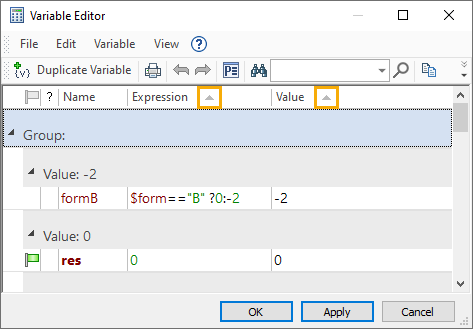
By default the mode of sorting in an ascending order is turned on initially. Pressing ![]() on the header of a column repeatedly turns on the sorting in a descending order. For sorting by another characteristic, it is enough to press
on the header of a column repeatedly turns on the sorting in a descending order. For sorting by another characteristic, it is enough to press ![]() on the header of the corresponding column.
on the header of the corresponding column.
Sorting can be canceled with the help of the command Cancel Sorting in the context menu called from the headers' bar of the table of variables (i.e. in the area of the header of any column of the table). This command is available only when the mode of sorting is turned on. Also, in the context menu the commands Sort Column Ascending and Sort Column Descending are available. They activate sorting by the column for which, in the column header, the context menu was called.
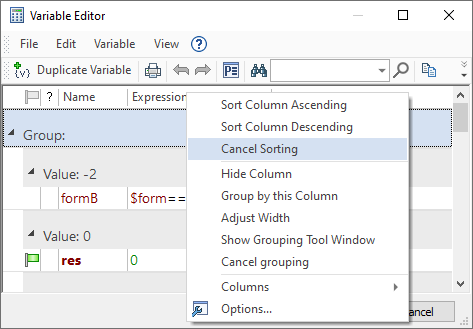
The sorting parameters are saved in the document file and restored when you re-enter the editor.
When sorting is disabled, the variables are displayed in the order of their creation. You may also move particular variables up or down the list manually, using the following commands:
|
<Ctrl>+<Up> |
Edit > Up |
|
<Ctrl>+<Down> |
Edit > Down |
The changes in the sequence of the lines are saved in the document’s file separately for the main window of the variable editor and for the Variables tool window.
See Also: