Spiral |
  
|
Calling the command:
Icon |
Ribbon |
|---|---|
|
3D Model > Advanced > Spiral |
Keyboard |
Textual menu |
<3SR> |
Operation > Spiral |
The Spiral operation creates a 3D body by sweeping an arbitrary 3D profile along a helical curve. The profile can be oriented parallel to the spiral axis, perpendicular to the spiral axis or perpendicular to the helical curve.
Helical curve can be constructed either along an axis (straight or curved) or in a plane. Helical curve is constructed in a similar way as in Helix 3D Path along Axis and Flat Helix 3D Path commands.
Upon calling the command it is necessary to select the type of spiral to be created and then follow instructions given for the selected type. Following types of spiral are available:


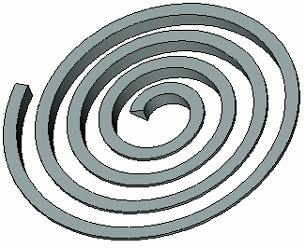
Topics in this section: