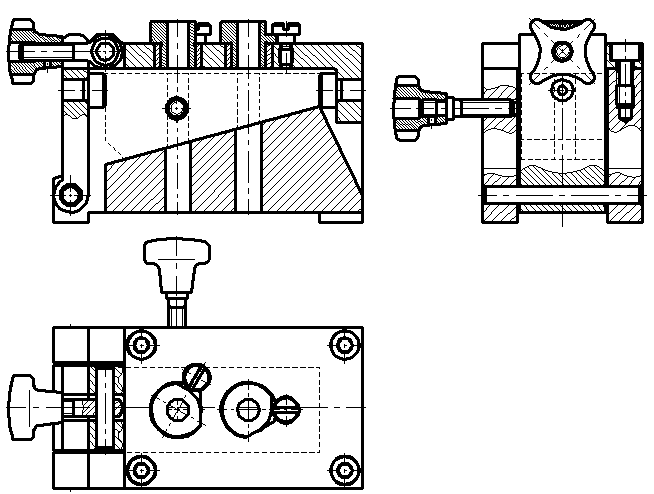Example of 2D Assembly > Fragments' Display Priority |
  
|
Usually, elements of assembly drawing overlap each other. If you simply draw images of fragments and then combine them into an assembly, the result may be far from desired - all lines and hatched will be displayed simultaneously without hiding the overlapped parts.

Correct overlapping in assembly drawing is achieved using the following techniques:
•You should create an invisible hatch covering the whole part in addition to usual hatches in each part drawing and enable the Hidden Lines option for it. This hatch is supposed to hide elements overlapped by the part in an assembly. Its Priority should be lower than the one of the other graphic elements in the part drawing, so that it won't interfere with the display of such elements.
•Priorities of fragments display in assembly should be correctly arranged. It can be done either by directly specifying different values of the Priority parameter for different fragments, or by inserting fragments located at the back prior to fragments located at the front. If fragments have the same value of the Priority parameter, then ones inserted later overlap the ones inserted earlier and hide the overlapped image.
In the our drill jig example, invisible hatches have been created for all fragments, as described above. Then some of the fragments were inserted in such order, that ensures their correct display without editing the Priority parameter. However, in some cases, the correct order of insertion cannot be ensured, because fragments at the front may need to be parents of fragments at the back. For instance, in the front view rest buttons and bushings should be at the front, but their dimensions define dimensions of other parts. Therefore, the rest buttons and bushings were inserted first. In order do ensure the correct display of the assembly the priority of the liner bushings was set to 1, of drilling bushings - to 2. Moreover, both locking screws were inserted later than the bushings and the lid, but one of the screws should be at the front and another - at the back, so the priority of the second screw was set to -1. The priority of other fragments is 0 by default. In result, the drill bushing are fully visible, the liner bushing are partially hidden by the drill ones, and the only visible portions of the second locking screw is the one not overlapped by any other fragments.