Create Rounding with Variable Convexity |
  
|
Main concepts of this type of edge blend are described in the Rounding with Variable Convexity (Elliptic, Parabolic, Hyperbolic) section.
1. Call the roundings with variable convexity creation mode.
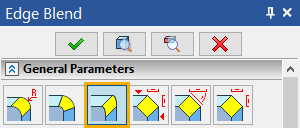
2. Select edges for rounding.
3. Next, the set of intermediate points needs to be defined, along with the offsets and convexity coefficient (Rho) values at each point.
Variable-elliptical rounding is based on special points, just like the previous, variable-radius, rounding. The point defining techniques are similar to those described for the variable-radius circular rounding. The difference of this blend type is in the ways of defining the shape of rounding.
In this way of blending, two offsets are defined at each point defining boundaries of the blend at the given cross section, and the convexity coefficient (Rho) value of the cross section curve.
Offset 1 and Offset 2 for selected point may be specified in eponymous fields located below the list of edges or using manipulators. Offsets are also displayed in eponymous columns of the points list. Convexity group of controls is located below Offset 1 and Offset 2 fields. There you can specify convexity coefficient (Rho) using slider or enter the value from keyboard.
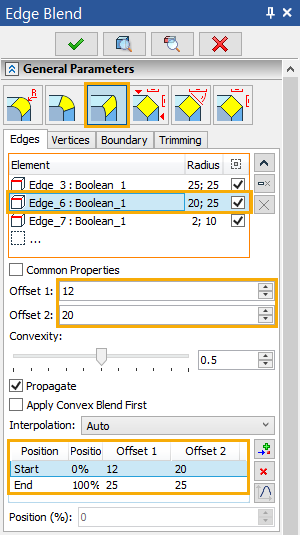
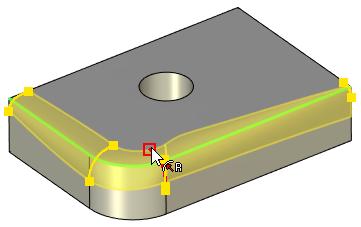
In general, without use of manipulators, the following procedure is recommended for defining the blend surface parameters at the points:
•Select the required edge in the list.
•Add required number of intermediate points; define their position on the edge or chain of edges.
•Go through the points of each edge, defining the offsets and convexity coefficient (Rho) values.
4. Specify the type of the radius change – Linear, Smooth, Auto (in the same way as for creating variable-radius circular rounding);
5. Finish input ![]() .
.