Create Edge Blend |
  
|
Following steps should be done to create an Edge Blend operation:
2. Select edges for blending.
3. Define parameters depending on the selected type:
•Rounding with constant radius
•Rounding with variable radius
•Rounding with variable convexity
3. Define parameters of Vertex Blend and Additional Features if necessary.
4. Use Preview of Operation Result or Preview of Solid Changes if necessary.
5. If blend can not be created using specified parameters use Diagnostics and change parameters.
6. Finish input ![]() .
.
Defining operation parameters.
The operation parameters can be defined at any step of creating the operation. The operation parameters can be defined in the Parameters window or using manipulators.
The Parameters window of the Edge Blend operation consists of three sections:
•General Parameters,
•Options.
General Parameters section itself contains four tabs:
•Edges,
•Vertices,
•Boundary,
•Trimming.
Edges tab may contain different controls depending on selected blend type.
We recommend to begin defining parameters after selecting the elements for blending. As mentioned above, the selected edges, faces, and loops are displayed in the list on the Edges tab. Blending parameters can be defined for a particular object by selecting it in the list. Originally, blend properties are set same for all elements. This is represented by enabled Common Properties checkbox. Disabling this checkbox allows to define individual blending parameters for each element in the list.
The blend type can be selected from the general parameters.
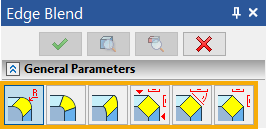
Depending on the blend type, the appropriate controls appear for defining parameters attributed to this type.
Topics in this section:
•Create Rounding with Constant Radius
•Create Rounding with Variable Radius
•Create Rounding with Variable Convexity
See also:
•Common Options of Solid and Surface 3D Modeling Commands