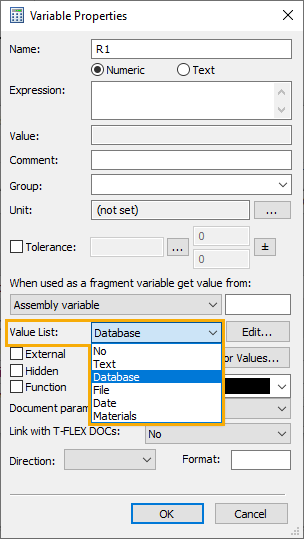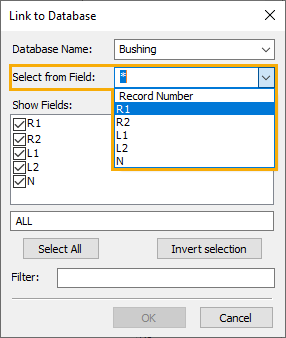Defining CAD Geometry Using Database Based on DOCs Dataset |
  
|
Databases based on T-FLEX DOCs datasets can be used for defining values of variables in T-FLEX CAD.
Suppose we have a custom T-FLEX DOCs dataset Bushing Parameters. In order do use data from this dataset for defining geometry of a bushing part in T-FLEX CAD, we should perform the following steps:
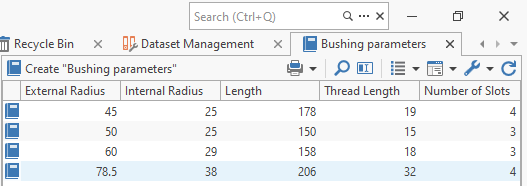
1.Create a T-FLEX CAD document.
2.Invoke the database editor window using the Database command.
3.Create a new database using the New Database command.
4.The Database Properties window will appear. Input a Database Name and enable the Reference (T-FLEX DOCs) checkbox.
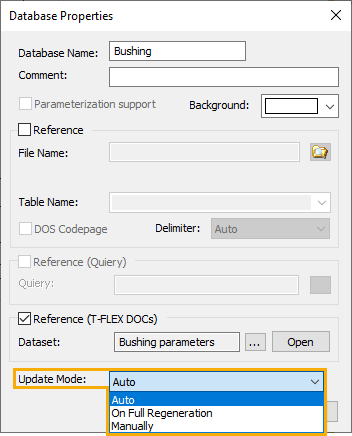
5.The T-FLEX DOCs dataset selection window will appear. Select the Bushing Parameters dataset and specify parameters to be included into the database. Then press OK to return to the Database Properties window.
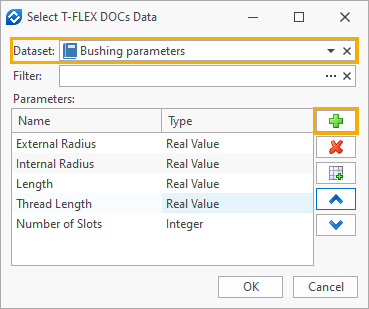
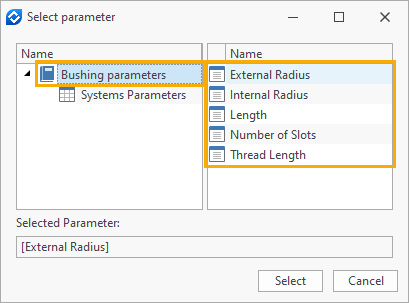
6.In the Update Mode drop-down list select the desired mode of synchronizing T-FLEX CAD data with T-FLEX DOCs. The Auto mode means, that T-FLEX CAD database will be updated automatically, upon changes in the T-FLEX DOCs dataset content. On Full Regeneration means, that the database will be updated only upon calling the ![]() Full Regeneration command in T-FLEX CAD, Manually - upon calling the Update Database command. Then press OK to finish the database creation.
Full Regeneration command in T-FLEX CAD, Manually - upon calling the Update Database command. Then press OK to finish the database creation.
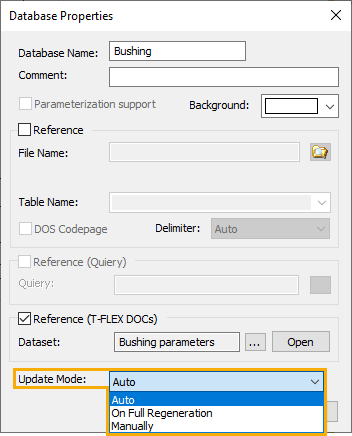
7.In result a database containing the specified T-FLEX DOCs parameters will be created in T-FLEX CAD.
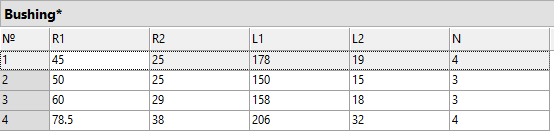
8.Data of this database can be used for defining values of T-FLEX CAD variables.