Linear Array of 2D Elements |
  
|
Call the command Linear Array.
Icon |
Ribbon |
|---|---|
|
Draw > Additional > Array > Linear Array Assembly (2D) > Assembly > Array > Linear Array Sheet Metal (2D) > Additional > Array > Linear Array |
Keyboard |
Textual Menu |
<XL> |
Draw > Array > Linear Array |
In order to create a linear array you have to select it's source elements and enable the desired mode of copying, then specify two points: origin and target, as described in the Anchor Points of Moving and Copying 2D Elements section. Parameters of the origin point are displayed in the Base Point group within the ![]() parameters window, parameters of the target point - within the Target Point group. These points define the directional vector of the array. The copies will be placed along the directional vector. Values of array's length and step may either be typed in via keyboard, or defined by the length of the directional vector.
parameters window, parameters of the target point - within the Target Point group. These points define the directional vector of the array. The copies will be placed along the directional vector. Values of array's length and step may either be typed in via keyboard, or defined by the length of the directional vector.
After defining the first point, dynamically moving elements of the array are displayed on the screen. Their number can be set in the parameters window. To complete the creation of an array, you should specify the position of the target point.
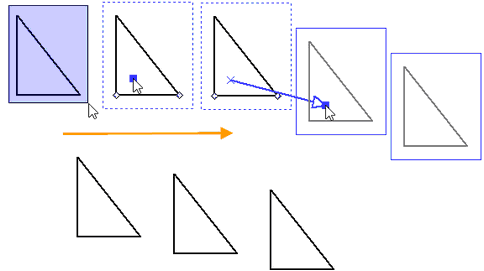
The array has two directions: Columns - along the directional vector, and Rows - normal to the directional vector.
|
i - rows j - columns |
Parameters of array in each direction are defined in the corresponding (Columns or Rows) group within the ![]() parameters window.
parameters window.
Parameters of a linear array
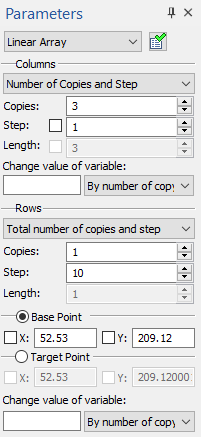
The drop-down list located in the top of the parameters window allows switching the type of transformation.]
The detailed information on types of transformation is available in the Switch between 2D Elements Move and Copy Commands section.
The ![]() Save as Default Parameters button is located to the right of the said drop-down list. Values of array's parameters set at the moment of pressing this button will be used as defaults upon calling the linear array command in future.
Save as Default Parameters button is located to the right of the said drop-down list. Values of array's parameters set at the moment of pressing this button will be used as defaults upon calling the linear array command in future.
Next, there is the Columns group containing following parameters of array in direction along its directional vector:
Method of creation
The array has three interrelated parameters in each direction: number of copies, step and total length. Depending on the selected method of creation, two of these parameters are defined by the user, while the third one is calculated automatically from values of two others. Following methods are available in the drop-down list:
•Number of Copies and Step
Total length is calculated automatically.
•Length and Step
Number of copies is calculated automatically.
•Number of Copies and Length
Step is calculated automatically.
Copies
Total number of copies in the array, i.e. number of repeating the set of source objects. The number includes the source set itself.
Step
Distance between adjacent copies. There's the checkbox available near this parameter's input box. If the checkbox is disabled, then the value of the parameter is defined as distance between origin and target points of the directional vector. If the checkbox is enabled, then the value should be typed in via the keyboard. The checkbox can not be disabled, when using the Length and Step method.
Length
Total length of the array, i.e. the distance between the first and the last copy. There's the checkbox available near this parameter's input box. If the checkbox is disabled, then the value of the parameter is equal to distance between origin and target points of the directional vector. If the checkbox is enabled, then the value should be typed in via the keyboard.
Change value of variable
You can use a number of a current copy or a distance between the source objects and a current copy as values of one of the variables.
The detailed information on this feature is available in the Parametric Linear Array of 2D Elements section.
Next, there is the Rows group containing parameters of array in direction normal to its directional vector. The set of parameters in this group is similar to the set of parameters in the Columns group described above. The difference is that the Step and Length in this direction cannot be defined as distance between origin and target points of the directional vector. Therefore there are no checkboxes for these parameters.
Moreover the parameters window contains input boxes and checkboxes of X and Y coordinates of the Base and Target points of the directional vector.
The detailed information on parameters of points is available in the Anchor Points of Moving and Copying 2D Elements section.
When creating a linear array in the ![]() Create copy with constraints mode, the
Create copy with constraints mode, the ![]() Linear Array constraint is created automatically.
Linear Array constraint is created automatically.
Topics in this section:
•Parametric Linear Array of 2D Elements
See Also:
•Select 2D Elements for Moving and Copying
•Switch between 2D Elements Move and Copy Commands