2D Path Parameters |
  
|
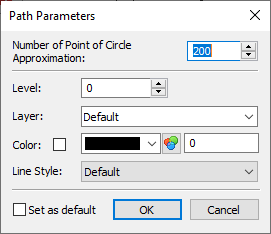
When creating a path, you can change the automatic contour search accuracy in the parameters window. The full set of path parameters is available in the parameters dialog, which can be invoked via the ![]() <P> option.
<P> option.
Number of Point of Circle Approximation. This parameter is responsible for the smoothness of the rounded sections of the path. Higher value means higher smoothness but lower performance.
Level. Places the path on a particular visibility level.
Layer. Places the path on a certain layer.
Color. Upon enabling the checkbox, you can select the color to be used for displaying the current element. If the checkbox is disabled, the element is displayed in default color. Default color is defined in system options (Options > Colors > Common > Default Construction Color). Moreover, document parameters allow you to define a separate color of construction lines belonging to a particular page (Document Parameters > Page > Colors > Colors > Construction Line Color).
Line Style. In the drop-down lists you can choose one of the following options for displaying the path:
•Default
•Solid
•Dash
•Long Dash
•Dash Dot
Set as default. Enabling this checkbox means, the current parameter settings in this dialog (with the exception of the Number of Point of Circle Approximation parameter) will be used from now on for all new construction lines of any type.