Quick Access Toolbar |
  
|
The Quick Access Toolbar is located in the upper left corner area of the T-FLEX CAD main window. It contains following elements:
•![]() T-FLEX CAD main window controls drop-down menu
T-FLEX CAD main window controls drop-down menu
•![]() textual menu button
textual menu button
•commands for document management:
oDrawing,
o3D Model,
oOpen,
oSave,
oPrint,
oUndo,
oRedo.
Drop-down menus ![]() containing additional commands are available near some of the commands.
containing additional commands are available near some of the commands.
•![]() Recent Commands drop-down menu
Recent Commands drop-down menu
•![]() drop-down menu of quick access toolbar customization
drop-down menu of quick access toolbar customization
The quick access toolbar is always available, and its content does not depend on the active ribbon tab.
Customize Quick Access Toolbar
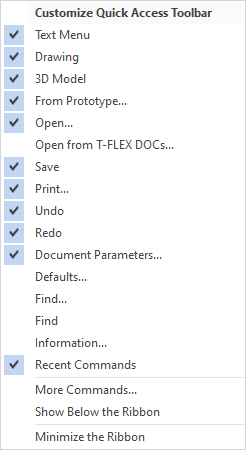
Upper section of the quick access toolbar customization drop-down menu contains list of commands available by default for display in this toolbar. A command is displayed in the toolbar, if its checkbox is enabled in the list. In order to enable or disable a checkbox, click ![]() the name of the desired command in the list. The More Commands... option invokes the toolbars customization dialog for adding any other commands to the toolbar.
the name of the desired command in the list. The More Commands... option invokes the toolbars customization dialog for adding any other commands to the toolbar.
The Show Below the Ribbon option switches the toolbar's position. In alternative position this option is replaced by the Show Above the Ribbon option.
The Minimize the Ribbon option is also available.
Last two options are also available in the contextual menu invoked by clicking ![]() on any of the quick access toolbar command icons. Additionally it contains options to remove selected command from the toolbar and to call the toolbars customization dialog (Customize Quick Access Toolbar option)
on any of the quick access toolbar command icons. Additionally it contains options to remove selected command from the toolbar and to call the toolbars customization dialog (Customize Quick Access Toolbar option)
