Construction Circle Based on Graphic Line |
  
|
1. Call the ![]() Circle command.
Circle command.
2. Using object snappings, move the cursor over a graphic line or a copy of a graphic line and press ![]() or <Enter>. The graphic line should be either a circle or a circular arc. In result, a construction circle coinciding with the selected graphic line will be created. Resulting circle will be selected as tangent for creating next construction circle.
or <Enter>. The graphic line should be either a circle or a circular arc. In result, a construction circle coinciding with the selected graphic line will be created. Resulting circle will be selected as tangent for creating next construction circle.
3. Then, you can either continue the creation of the next circle, or cancel the selection by pressing ![]() или <Esc>. Canceling the selection does not deletes the first created circle.
или <Esc>. Canceling the selection does not deletes the first created circle.
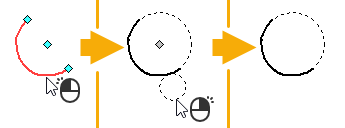
Moreover, you can create construction circles based on graphic lines in the same manner within the ![]() Line command, as well as within the connected drawing mode of
Line command, as well as within the connected drawing mode of ![]() Node and
Node and ![]() Graphic Line commands.
Graphic Line commands.