Create Dimensions Automatically |
  
|
Icon |
Filter Toolbar in the |
|---|---|
|
Create Dimensions Automatically |
If this mode is active, then, upon creating a sketch element, dimensions are created automatically by such element. When the ![]() Driving Dimensions creation mode is additionally enabled, all resulting dimensions are driving. Auto-created dimensions are the same, that the ones created manually using the
Driving Dimensions creation mode is additionally enabled, all resulting dimensions are driving. Auto-created dimensions are the same, that the ones created manually using the ![]() Dimension command.
Dimension command.
Let's explore the automatic creation of driving dimensions at the example of creating the same rectangle in different modes.
Types of created dimensions are selected in the system options dialog (![]() Options > Constraints and Dimensions > Create Dimensions Automatically).
Options > Constraints and Dimensions > Create Dimensions Automatically).
All available types are enabled by default, except dimensions from zero point (from origin of active view's coordinate system). In this case, auto-created driving dimensions do not provide full definition of the sketch.
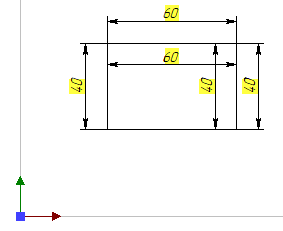
![]() - disabled,
- disabled, ![]() - enabled,
- enabled, ![]() - enabled,
- enabled, ![]() - default dimensioning options enabled
- default dimensioning options enabled
It is recommended, to use the auto-creation of driving dimensions in combination with the ![]() Infer Constraints mode first, and then either create necessary zero point dimensions manually, or Fix base elements. The Infer Constraints mode has a priority over the auto-creation of dimension, so when you use both modes simultaneously, only the dimensions not defined by constraints are auto-created.
Infer Constraints mode first, and then either create necessary zero point dimensions manually, or Fix base elements. The Infer Constraints mode has a priority over the auto-creation of dimension, so when you use both modes simultaneously, only the dimensions not defined by constraints are auto-created.
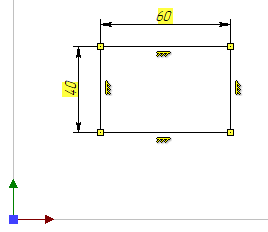
![]() - enabled,
- enabled, ![]() - enabled,
- enabled, ![]() - enabled,
- enabled, ![]() - default dimensioning options enabled
- default dimensioning options enabled
If you enable the zero points dimension option in the system options dialog, then the resulting dimensions will fully define the initial sequence of sketch elements. However, the subsequent edition of the sketch may lead to over-constraining or under-constraining.
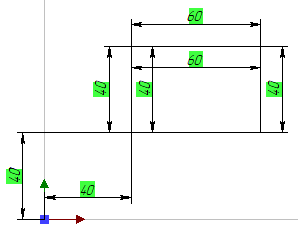
![]() - disabled,
- disabled, ![]() - enabled,
- enabled, ![]() - enabled,
- enabled, ![]() - all dimensioning options enabled
- all dimensioning options enabled
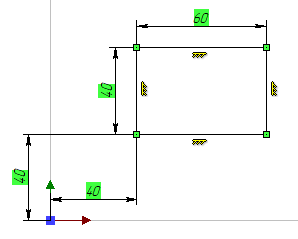
![]() - enabled,
- enabled, ![]() - enabled,
- enabled, ![]() - enabled,
- enabled, ![]() - all dimensioning options enabled
- all dimensioning options enabled
Driving dimensions for already existing sketch can be created automatically using the ![]() Find and Infer Constraints command or manually using the
Find and Infer Constraints command or manually using the ![]() Dimension command in the
Dimension command in the ![]() driving dimensions creation mode.
driving dimensions creation mode.