Change Parameters of Variations Table |
  
|
For a last variations table placed in drawing, you can change the set of included columns or other report parameters using the following command:
Icon |
Ribbon |
|---|---|
|
Title Block > Variations Table > Change Parameters |
Keyboard |
Textual menu |
- |
Title Block > Variations Table > Change Parameters |
Upon calling the command, the Parameters of "Variation Table" Type dialog appears, same as when creating a new table. Set the desired nomenclature and order of columns to be included into the table and press the OK button. The Variations Table product composition will be updated in accordance with new parameters.
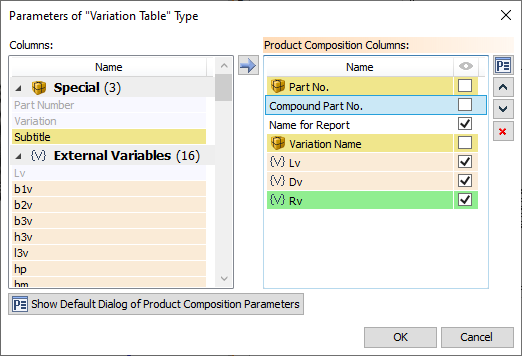
Then, unlike creation of a new table, the Report Parameters dialog will be additionally displayed. Additional attributes are available in report parameters for variations table. Modify the report parameters, if necessary, and press OK again. The table in drawing will be updated in accordance with new parameters.
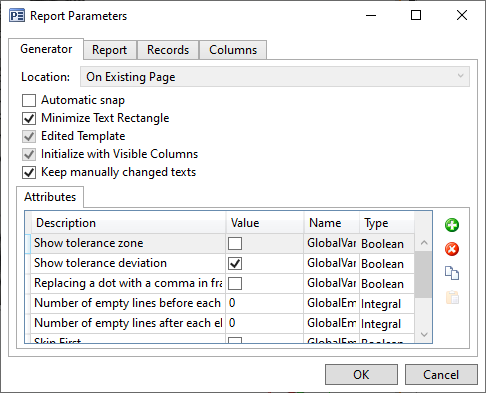
See Also:
•Configurations and Variations