Edit Contents of Variations Table |
  
|
Variations table and other reports on product composition are based on usual tables and, therefore, can be edited using standard T-FLEX CAD table editing tools. In order to edit content of a table manually, press ![]() within its borders, or call the following command:
within its borders, or call the following command:
Icon |
Ribbon |
|---|---|
|
Title Block > Variations Table > Edit Contents |
Keyboard |
Textual menu |
- |
Title Block > Variations Table > Edit Contents |
This command launches text content editing for the last created variation table.
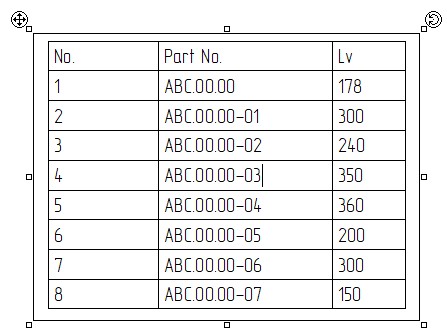
The process of editing content of variations table and other report tables has some specifics compared to editing content of usual tables (see the Edit Report/BOM section).
See Also:
•Configurations and Variations
•Change Parameters of Variations Table
•Font Parameters of Drawing Detailing Elements
•Change Size of Font and Arrows for All Elements on Current Page