Displaying T-FLEX DOCs windows in T-FLEX CAD |
  
|
In the integration mode the most commonly used T-FLEX DOCs windows can be displayed in T-FLEX CAD as additional tool windows. Moreover, you can open in CAD a window of any of the T-FLEX DOCs datasets. These windows can be managed in the same way as other tool windows of the T-FLEX CAD.
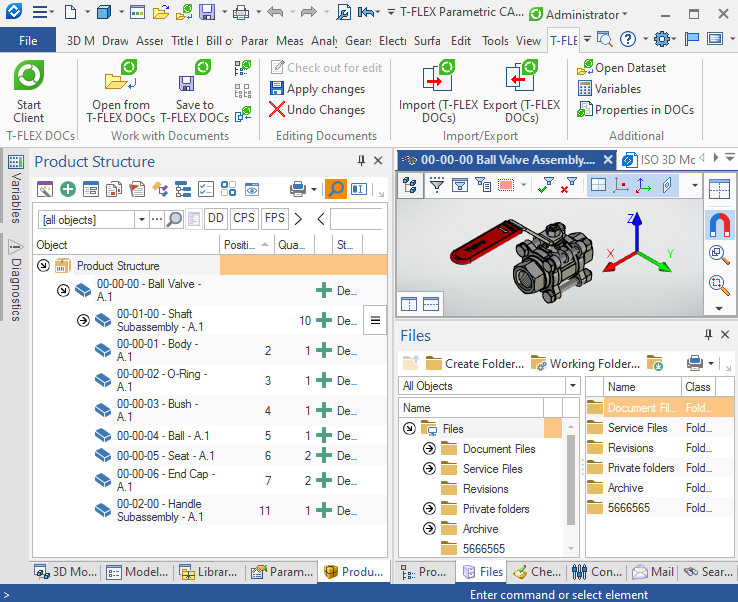
Additional tool windows in T-FLEX DOCs integration mode
In the integration mode following T-FLEX DOCs windows are available in the![]() T-FLEX CAD tool windows drop-down list:
T-FLEX CAD tool windows drop-down list:
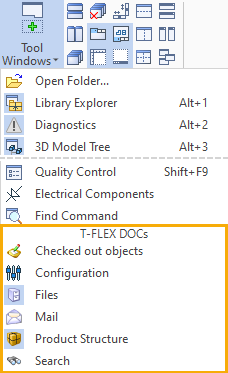
![]() Configuration
Configuration
T-FLEX DOCs ![]() Product system window.
Product system window.
![]() Checked out objects
Checked out objects
T-FLEX DOCs ![]() Checked out objects system window.
Checked out objects system window.
![]() Search
Search
T-FLEX DOCs ![]() Search system window.
Search system window.
![]() Mail
Mail
T-FLEX DOCs ![]() Mail system window.
Mail system window.
![]() Product Structure
Product Structure
If an object of T-FLEX DOCs ![]() Product Structure dataset is a currently opened in active document window of T-FLEX CAD, then the
Product Structure dataset is a currently opened in active document window of T-FLEX CAD, then the ![]() Product Structure window displays the structure of this object.
Product Structure window displays the structure of this object.
If any other object is currently opened in active document window of T-FLEX CAD, then the ![]() Product Structure window displays all content of the
Product Structure window displays all content of the ![]() Product Structure dataset.
Product Structure dataset.
![]() Files
Files
T-FLEX DOCs ![]() Files dataset window.
Files dataset window.
Detailed information on working with these windows is available in T-FLEX DOCs Help.
Opening a T-FLEX DOCs dataset window in the T-FLEX CAD
Windows of any if the T-FLEX DOCs datasets can be opened in the T-FLEX CAD using the following command:
Icon |
Ribbon |
|---|---|
|
T‑FLEX DOCs > Additional > Open Dataset |
Keyboard |
Textual Menu |
|
Tools > Open T‑FLEX DOCs dataset... |
Upon calling the command the Select Dataset window appears, where you have to select a desired dataset.
There is the search box in the upper section of the window and datasets tree in the lower section. The ![]() button at the right side of the search box expands the box to the whole width of the window. Buttons at the right side of the search box can be used for navigating to a
button at the right side of the search box expands the box to the whole width of the window. Buttons at the right side of the search box can be used for navigating to a ![]() previous or
previous or ![]() next found result.
next found result.
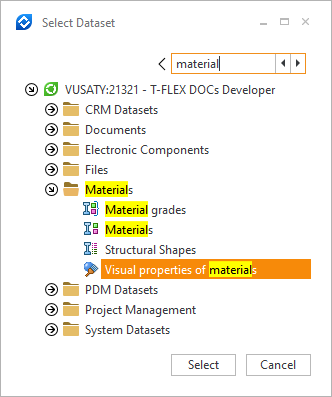
The selected dataset will be opened in a new floating window, which you can then arrange to your liking within the main window of the T-FLEX CAD.
Using a T-FLEX DOCs working page as start page
In T-FLEX CAD system options, you can enable display of any workpage available in T-FLEX DOC instead of the CAD Start Page or in addition to it, upon startup (Option > Startup > Startup > Show pages).