Create Page |
  
|
Additional pages can be created in a T-FLEX CAD document by the following means:
•Using the <Page Down> key. When created, such pages are automatically assigned the Normal type.
•Via the New Page command in the contextual menu of page tabs;
•Via the Pages command;
•Automatically while working in certain commands. The type of a thus created page depends on the actual command. For example, the Control command allows creating a page of the Control type, while the Drawing View command – a page of Auxiliary type. The Workplane command creates pages of the Workplane type, while the Create Report/Bill of Materials command creates pages of the Bill of Materials type.
The quickest way of creating a new page is use of the <Page Down> key.
To create a new page, go to the last page of the drawing and press the <Page Down> key. After that, confirm the new page creation query. The new page is created as a result. It is automatically assigned a new name "Page N", where N is the page number. Automatic name assignment can be customized. Already assigned name can be edit using the Pages command or the page tab's contextual menu.
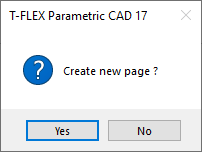
At creation, the page settings are copied from the last active page. These settings can later be modified by activating the page and calling the Document Parameters command.