Distance by Three Points |
  
|
Linear dimension by three points is basically a variation of linear dimension between a straight line segment and a point, where the segment is defined indirectly by endpoints
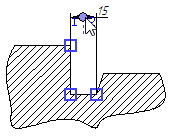
In order to create such dimension, upon calling the ![]() Dimension command, activate the following automenu option:
Dimension command, activate the following automenu option:
|
<T> |
Linear Dimension by Three Nodes |
Upon activating this option, sequentially select three point by clicking them with ![]() . Tips displayed in the status bar suggest the order of points selection. First and second points define the segment, whose distance from the third point will be indicated by the resulting dimension. Characteristic points of graphic lines, 2D nodes and intersections of construction lines can be selected as points. Selecting an intersection of construction lines results in automatic creation of a connected 2D node there.
. Tips displayed in the status bar suggest the order of points selection. First and second points define the segment, whose distance from the third point will be indicated by the resulting dimension. Characteristic points of graphic lines, 2D nodes and intersections of construction lines can be selected as points. Selecting an intersection of construction lines results in automatic creation of a connected 2D node there.
2D nodes may also be selected using the following automenu option:
|
<N> |
Select Node |
Upon activating this option, clicking ![]() anywhere in drawing select a nearest 2D node.
anywhere in drawing select a nearest 2D node.
Upon selecting three points, regardless of the method of selection, the preview of the dimension appears, while dimension line and value positioning, dimension symbol, dimension linking options and common options of 2D elements creation commands become available in the automenu. Dimension line follows the cursor normally to the direction of measurement, and dimension value follows the cursor along dimension line. The direction of measurement is normal to the straight line passing through the first and second selected points. Witness lines connect dimension line with the first and third selected points. Set the desired positions of dimension line and value by moving the cursor, and confirm it by pressing ![]() or <Enter>. The dimension will be created. Upon creating a dimension, the command remains in the mode of creating linear dimensions by three points.
or <Enter>. The dimension will be created. Upon creating a dimension, the command remains in the mode of creating linear dimensions by three points.