2D Node Parameters |
  
|
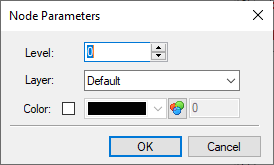
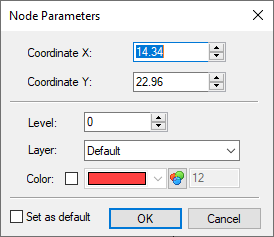
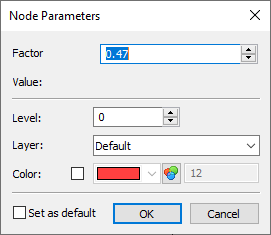
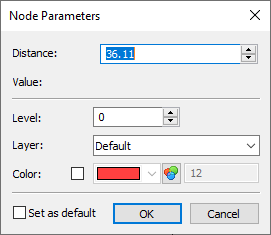
When creating or editing nodes, whose positions are defined by coordinates, offsets, distance from another node or factor, said parameters are defined either by typing values into input boxes of the parameters window, or by pointing the cursor in the drawing window. For an already created node these parameters are displayed in the upper part of the parameters dialog.
Coordinate X and Coordinate Y input boxes may contain either absolute coordinates, or offset from another node. The non-editable Value box is additionally displayed for the Factor and Distance parameters. It indicates their numerical value, which might be useful, if parameters are defined via a variable or expression.
Regardless of the node's type, the bottom part of the parameters dialog contains following parameters:
Level. Places the node on a certain visibility level.
Layer. Places the node on a certain layer.
Color. Upon enabling the checkbox, you can select the color to be used for displaying the current element. If the checkbox is disabled, the element is displayed in default color. Default color is defined in system options (Options > Colors > Common > Default Node Color). Moreover, document parameters allow you to define a separate color of nodes belonging to a particular page (Document Parameters > Page > Colors > Colors > Node Color).
Set as default. Enabling this checkbox means, that the current values of Level, Layer and Color parameter will be used from now on for all new 2D nodes of any type, including nodes created in other elements' creation commands.