Drawing on Workplane's Page in 2D Window |
  
|
Each workplane (and worksurface) of the document, except WP based on 2D projection, has it's own page automatically created. By default, such pages aren't visible in page tabs, but you cna enable their display using the Pages command.
The contextual menu, invoked by clicking ![]() a WP in 3D window or in tool windows, contains the
a WP in 3D window or in tool windows, contains the ![]() Open 2D Window command.
Open 2D Window command.
Icon |
Ribbon |
|---|---|
|
|
Keyboard |
Textual Menu |
|
View > Workplane > Open 2D Window |
It opens the page of the selected WP. If the display of WP pages is disabled in the ![]() Pages command and/or there are no 2D windows open in the current document window, then the
Pages command and/or there are no 2D windows open in the current document window, then the ![]() Open 2D Window command opens a 2D window with the page of the selected WP in a new document window. If the display of WP pages is enabled in the
Open 2D Window command opens a 2D window with the page of the selected WP in a new document window. If the display of WP pages is enabled in the ![]() Pages command and there is a 2D window open in the current document window, then the
Pages command and there is a 2D window open in the current document window, then the ![]() Open 2D Window command opens a 2D window with the page of the selected WP in the available 2D window.
Open 2D Window command opens a 2D window with the page of the selected WP in the available 2D window.
Moreover, when drawing on active WP, the ![]() Open 2D Window command replaces the Views Placement command in the top of the View toolbar. Calling the command form the View toolbar always opens a 2D window with the page of the selected WP in a new document window. .
Open 2D Window command replaces the Views Placement command in the top of the View toolbar. Calling the command form the View toolbar always opens a 2D window with the page of the selected WP in a new document window. .
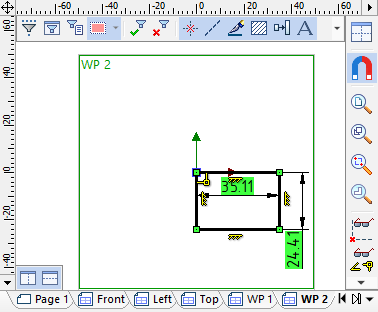
Working with pages of workplanes in 2D window is performed as the same way as drawing on normal drawing pages. The same set of drawing commands and the same set of page parameters are available for WP pages. Commands for working with active WP are not available in 2D window.
Keep in mind, that WP pages should be included into the Filter in order to be selectable in the document parameters dialog. Calling the dialog from a WP page automatically includes WP pages into the filter.
Unlike the drawing on active WP mode, drawing on workplane's page in 2D window doesn't ends up with automatic creation of 3D profiles by created graphic lines. In order to create 3D profiles use the 3D profile by 2D elements command. Moreover, upon exiting the mode of drawing on active WP, 3D profiles are created automatically by all graphic lines belonging to the selected WP, including the lines created in 2D window.