Rotation of 2D Elements |
  
|
Call the command Rotation.
Icon |
Ribbon |
|---|---|
|
Draw > Additional > Move > Move with Rotation Sheet Metal (2D) > Additional > Move > Move with Rotation |
Keyboard |
Textual menu |
<TT> |
Edit > Move > Move with Rotation Draw > Move > Move with Rotation |
Icon |
Ribbon |
|---|---|
|
Draw > Additional > Copy > Copy with Rotation Assembly (2D) > Assembly > Copy > Copy with Rotation Sheet Metal (2D) > Additional > Copy > Copy with Rotation |
Keyboard |
Textual menu |
<XT> |
Draw > Copy > Copy with Rotation |
When defining a rotation, three points are specified in a general case: the center of rotation (the attachment point), the start point and the end point.
When defining points' coordinates, a coordinate along one of the axes can be fixed by enabling a checkbox located to the left side of the coordinate value input box. Then moving the mouse in the 2D window will only affect a coordinate whose checkbox is disabled.
Rotation is done about the specified center. The rotation angle is defined as the angle between the vectors constructed from the rotation center to the start and end points.
The value of the rotation angle can be specified numerically or by a variable in the parameters window.
When using the mode of the origin point automatic definition based on characteristic points of the outlining rectangle, the rotation center is defined automatically.

The sequence of actions and the result of the Move with translation command.
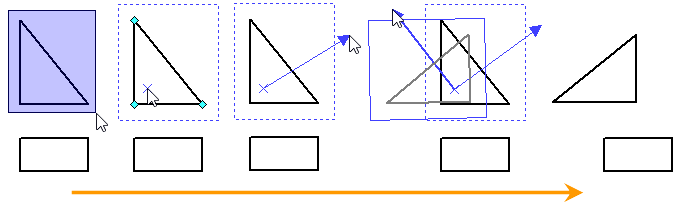
See also:
•Select 2D Elements for Moving and Copying
•Switch between 2D Elements' Move and Copy Commands
•Anchor Points of Moving and Copying 2D Elements