Constraints > Offset |
  
|
This constraint is automatically created if you construct an Offset Curve. This constraint is indicated by the ![]() icon near midpoint of offset curve. Due to this constraint, the offset curve, consisting of segments and arcs, behaves like a single line during parameterization and editing. The offset curve can be constructed for source lines with constraints and for lines without constraints.
icon near midpoint of offset curve. Due to this constraint, the offset curve, consisting of segments and arcs, behaves like a single line during parameterization and editing. The offset curve can be constructed for source lines with constraints and for lines without constraints.
These constraints are created, only if the ![]() Infer Constraints mode is enabled in the snapping toolbar during creation of offset curves. If the constraints were not created initially during creation of offset curves, then they couldn't be created later manually or using the Find and Infer Constraints command.
Infer Constraints mode is enabled in the snapping toolbar during creation of offset curves. If the constraints were not created initially during creation of offset curves, then they couldn't be created later manually or using the Find and Infer Constraints command.
Example
Tangency between an Offset Curve and a Fixed Segment
A sequence of segments and arcs is constructed in the mode of continuous input of lines. Call the Sketch command, turn on the Infer Constraints mode, select the Offset Curve command. With the help of ![]() choose a sequence of lines, and with the help of
choose a sequence of lines, and with the help of ![]() choose the position of the offset curve. As soon as the position of the offset curve was defined, the Offset constraint was automatically created.
choose the position of the offset curve. As soon as the position of the offset curve was defined, the Offset constraint was automatically created.
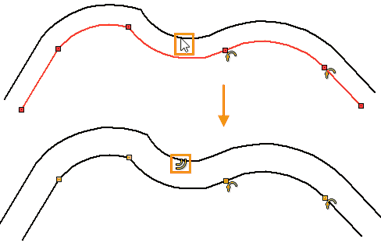
Add a horizontal segment to the drawing and fix it with a constraint Full Fix. Also add a full fixation to all lines of the original sequence. Then, using the Tangent constraint, we define a constraint between the segment and the arc of the offset curve.
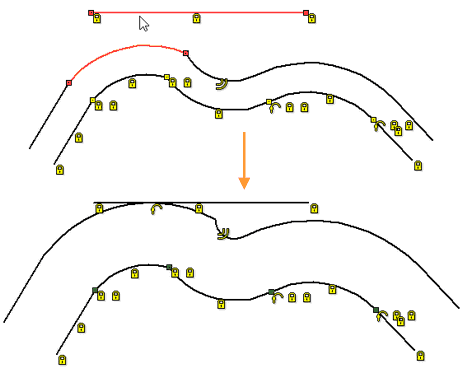
The offset curve moved as a single line, maintaining an equal distance from the original sequence of lines. The arc of the offset curve became tangent to the segment.