Selection of 2D Elements |
  
|
Any 2D element can be selected in 2D window (considering active filters) or in the Model Elements window. Elements of some types may also be selected in other tool windows.
The selection is performed in accordance with general principles described in the Selection of Elements section. During selection you may use object snapping and hints. Unlike 3D windows, in 2D windows the hints may be disabled by disabling the Show Tooltips checkbox in the Snap tab of the system options dialog. In some cases, a hint also indicates a main parameter of an element (e.g.: radius of circle).

When creating and editing 2D elements, in addition to or instead of usual object snapping, you may use special 2D snappings, which allow to snap to a particular point of an element (e.g.: to a ![]() Circle/arc center) or align the resulting element horizontally or vertically with a point of another element (e.g.:
Circle/arc center) or align the resulting element horizontally or vertically with a point of another element (e.g.: ![]() Horizontal/vertical tangent snapping allows to snap to a line tangent to a specified circle, without constructing the tangent line itself). The system automatically finds the allowed 2D snappings and suggests them to the user. In addition, the system tracks the coincidence of two 2D snappings, for example vertical - horizontal, perpendicular - horizontal, etc. The type of the suggested snapping is indicated via the icon located near the cursor and displayed in the tooltip. If the snapping is based upon element located at some distance from the cursor, then the link between such element and the cursor position is indicated via thin dashed blue line.
Horizontal/vertical tangent snapping allows to snap to a line tangent to a specified circle, without constructing the tangent line itself). The system automatically finds the allowed 2D snappings and suggests them to the user. In addition, the system tracks the coincidence of two 2D snappings, for example vertical - horizontal, perpendicular - horizontal, etc. The type of the suggested snapping is indicated via the icon located near the cursor and displayed in the tooltip. If the snapping is based upon element located at some distance from the cursor, then the link between such element and the cursor position is indicated via thin dashed blue line.
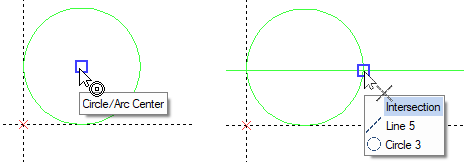
Topics in this section: