Graphs |
  
|
There is a special object type in the T-FLEX CAD system - the Graph. A graph is a function based on a set of points in its own two-dimensional coordinate system, connected by a polyline or by a smooth curve. This versatile instrument serves to define dependencies of different nature, for example, to specify a variable load in Analysis modules, or to create a parametric dependency based on an array of numbers from a database. Graphs are also used to store and display results of a dynamic motion analysis. Graphs can be used in the variables editor to read the values that they define.
Creating and editing graphs
Graphs can be created in several ways - using the Graphs command and directly from operations where graphs are set, for example, in a graphical form, you can also set the laws of scaling or torsion in the Sweep operation, in the properties of the equidistant 3D path to set the offset of the equidistant, in the Blend Edge operation to define a variable radius.
Graphs are created and stored in the document together with the drawing and the 3D model.
The system provides a specialized editor to create and edit graphs. It serves to manage arrays of points and their coordinates, supports multiple point selection as well as clipboard handling (copy/paste), undo/redo actions, axial zoom control, points dragging etc.
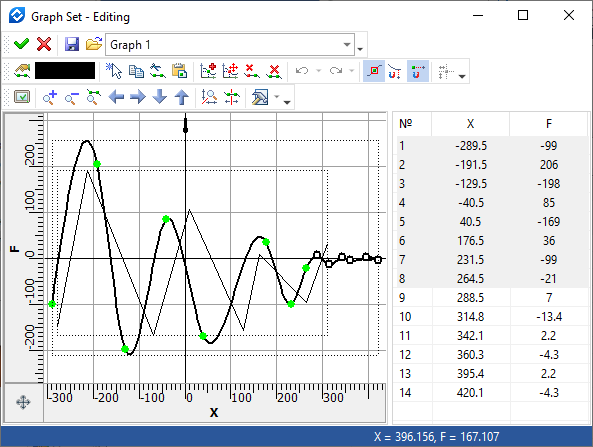
In addition, graphs can be used in dynamic calculations using the variable editor.
For this, the dynamic motion analysis module must be installed.
In the Dynamic Motion Analysis module, graphs are used in several cases:
1. To display the result of a dynamic calculation - to record time-varying coordinates, forces, moments, etc.
2. To set variable loads, springs.
The finished graph can be used in the variable editor for further calculations by reading the values of its function in the variable editor using the graph expression (graph name, argument value).
For more information, see the Dynamic Motion help.
Topics in this section: