Parameters Dialog of Dimension |
  
|
The parameters dialog ![]() of a dimension can be invoked in one of the following ways:
of a dimension can be invoked in one of the following ways:
•by double-clicking ![]()
![]() the dimension in 2D or 3D view window or in
the dimension in 2D or 3D view window or in ![]() Model Elements window;
Model Elements window;
•from the contextual menu, invoked by clicking ![]() the dimension in 2D or 3D view window or in
the dimension in 2D or 3D view window or in ![]() Model Elements window;
Model Elements window;
•from the dynamic toolbar, displayed upon selecting the dimension in 2D window, if the transparent editing of 2D elements is disabled;
•from the automenu of the ![]() Dimension and
Dimension and ![]() Edit Dimension commands.
Edit Dimension commands.
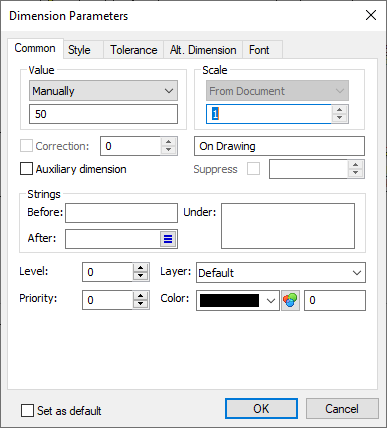
The parameters dialog contains following tabs:
•Common
Contains same parameters as the Value and Strings tabs of the Dimension command's parameters window. Additionally allows to customize Level, Priority, Layer and Color.
When creating a dimension on a 2D projection of 3D model, the dimension is automatically assigned the same priority as the projection has, if the priority of the projection is higher than the default priority of dimensions.
•Style
Contains same parameters as the Style, Arrows and Units tabs of the Dimension command's parameters window.
•Tolerance
Contains same parameters as the Tolerance tab of the Dimension command's parameters window.
•Alt. Dimension
Contains same parameters as the Alternative Dimension tab of the Dimension command's parameters window.
•Font
See the Font Parameters of Drawing Detailing Elements section.
See Also: